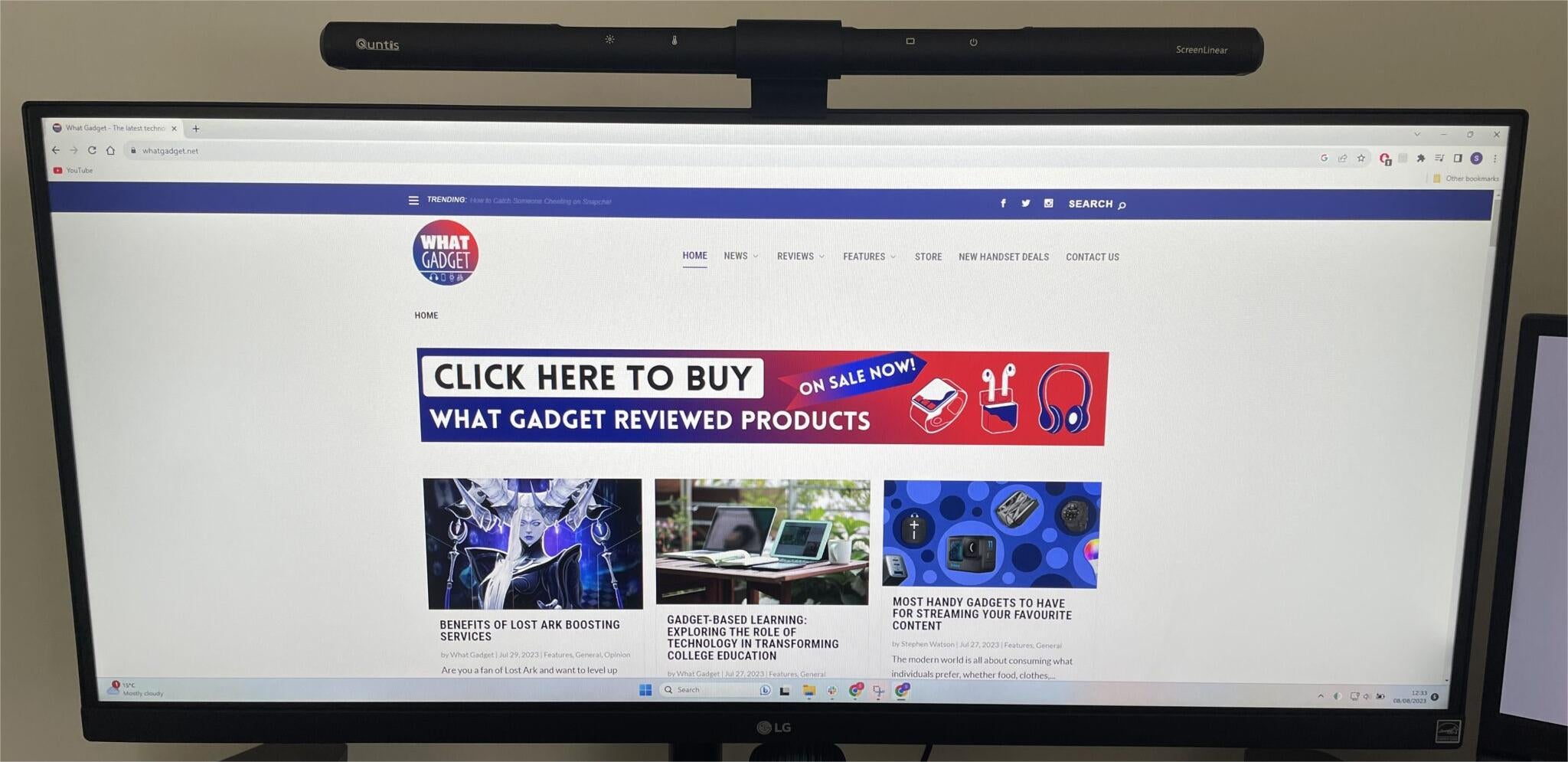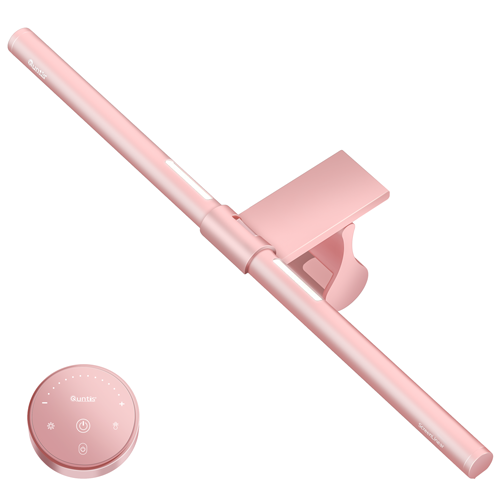The Quntis ScreenLinear Pro+ is a lightbar that clips onto the top of your monitor. A lightbar can help save precious desk space if you're struggling to fit a desk lamp to help illuminate your workspace, as well as battle eye fatigue by evenly distributing light across your viewing area as you work.
Quntis makes two variants of the ScreenLinear, the Pro and Pro+. I was sent the latter to test for a review, and over the last few weeks, I've used for extended periods at all times of day, to see how it worked over time and how I, and most importantly my eyes, would get on with it.
The Quntis ScreenLinear Pro+ comes in any colour you want, as long as it's black. The casing is a mix of aluminium alloy and plastic, and feels sturdy without being too weighty.
It clips onto the top of a monitor using a spring-loaded clamp, and the backside has an angle-adjustable counterweight. It's stiff enough to hold the bar firmly in place, while the counterweight on the back pins against the backside of the monitor, and is well-balanced enough to prevent any wobble. There are silicone pads on all monitor-touching surfaces to prevent scratching.
For those who have or remember the BenQ ScreenBar from a few years ago, this lightbar will look mighty familiar, as Quntis has taken a fair few design cues from its very successful predecessor. I guess imitation is the sincerest form of flattery, as I find the lightbar comfortable to handle and control, and far from an eyesore to look at either.
The lighting itself is LED, which is both energy-efficient and comfortable for the eyes, and it's controlled by an attractive remote control dial on my desk, which is included only with the Pro+. The Pro, meanwhile, has touch-sensitive buttons on the bar itself. This pill-shaped dial is a much more elegant solution, even if it requires a little bit of extra space on your desk. Thankfully, it's neat enough to slide under your monitor when not in use.
The bar is not designed for laptops, but will fit on pretty much any shape of monitor, even curved ones. There is one drawback to the design, though, which is that on monitors with a thin top bezel, like the one I've used with this lightbar, the front part of the clip blocks out a portion of the screen itself, which isn't ideal when I've got 19 different browser tabs open along the top of the screen and can't see what two of them are.
A drawback to this monitor-top placement is that if you need an external webcam (or if your monitor has one in the top-centre), this lightbar will either block your monitor cam or take away the space you need to clip an external one on. I've had to either switch the two when I've needed to use my external webcam (or test one for a review), or clip it gingerly onto the bar itself, which is less than ideal.
QUNTIS SCREENLINEAR PRO+ REVIEW: FEATURES AND PERFORMANCE
First off, there are the lights themselves. Arranged in a line, the bar is 51cm (about 15.7 inches) long so will suit any monitor up to at least 30 inches, and probably be fine for monitors up to 34-35 inches. I've used it on a 27-inch monitor and the slightly shorter bar than the width of the monitor has felt like a really good fit for me, with the light diffusing slightly to each side.
The brightness can be adjusted between 3,000K to 6,500K, so has both a wide range of adjustment and can light up to a very bright setting indeed. But I've never found it uncomfortable, even at the brightest setting.
Spinning the dial adjusts the colour, from a bright blue-white to an orange glow. I've made it a habit to use the bright white/blueish temperature in the mornings to help me get going (as blue light affects your brain function), and then shift towards the orange glow later on and in the evenings, to help me feel less wired at night.
You switch the lightbar on and off by simply pushing the clickable dial, and a double click turns the auto-dimming feature on and off, which uses a light sensor on the front of the bar to measure the environmental light levels and adjust the brightness accordingly.
I found this feature really helpful, and as it settles into a light level, I noticed very little flicker or fluctuation beyond the few seconds it takes to adjust to a new light level. As I work next to a large window, the light in my home office can sometimes change dramatically as clouds move over or part, but whenever that happened, the lightbar would swing into action and either increase or decrease the light intensity accordingly.
QUNTIS SCREENLINEAR PRO+ REVIEW: PRICE
The Pro+ is more expensive than the less adjustable, smaller and dial-less Pro, which retails at around £35.99/$44.99 at the time of writing this review. In the UK, it retails for around £79 before discounts, and the US, you can get it directly on the maker's site for $69.99. It's not super-cheap for what is essentially an LED lamp, but certainly cheaper than many desk lamps and lights that feature this level of brightness along with auto-dimming features. Discounts do come around fairly regularly, so if you feel like the Pro+ is on the expensive side, waiting a little for an offer might save you some money.
SHOULD I BUY THE QUNTIS SCREENLINEAR PRO+?
If you're looking for a comfortable but bright desk lamp, and especially if you're very tight on desk space and don't need the top of your work monitor for a webcam, the Quntis ScreenLinear Pro+ should at least make your shortlist. If you're not fussed about auto-dimming features or the (admittedly very nifty) dial remote, the Pro will do the job (as long as the monitor isn't much bigger than 25-27 inches), but I've enjoyed using the Pro+ and found that it helped me focus on work, even though it annoyingly blocked out a tiny bit of my screen