
10 Must-Haves for a Professional and Comfortable Desktop Setup
As technology continues to advance, more and more people are now working from home. This has resulted in an increased demand for comfortable and ergonomic desktop setups. In this article, we'll go over 10 essential items that you need to create a professional and comfortable workstation.
A Good Monitor
The first item on our list is a good monitor. A large monitor with high resolution will help you see your work clearly and in detail. It is important to have a monitor that has a high refresh rate if you're into gaming or video editing, as this will result in a smoother and more fluid experience.
Monitor Light Bar
Next up is a monitor light bar. The Quntis Monitor Light Bar Pro with Remote Control is a great option, as it fits both normal and curved screens, takes up no desk surface space, and creates the vibe needed for an optimal work environment. Additionally, if you upgrade to a curved screen in the future, you won't need to purchase a new monitor light bar. for curved
Ergonomic Mouse and Keyboard
An ergonomic mouse and keyboard are crucial for avoiding discomfort and strain during long periods of work or gaming. Look for options that are designed for comfort and support for your hands and wrist, and consider getting a mouse pad for improved control and precision.
Comfortable Chair
A comfortable chair is key to having a comfortable workstation. Look for chairs that have adjustable features such as seat height and lumbar support, as well as comfortable cushions.
5-Port PD Charger
The Quntis 75W 5-Port PD 3.0 Type-C Charger is a great option for keeping your desk clutter-free. With 5 ports, you can charge multiple devices at once, and the USB-C compatibility means that you can charge devices such as your MacBook, iPhone, and iPad all with the same charger.
Desk Pad
A desk pad is a great way to keep your desk protected from scratches, spills, and general wear and tear. Look for options that are soft and provide ample padding, and consider getting one in a color or design that matches your personal style.
Headset
A headset is a must-have for anyone who needs to take calls or join video conferences regularly. Look for options that are comfortable and have good sound quality, and consider getting one with a microphone for added convenience.
Webcam
A webcam is another essential item for anyone who needs to participate in video conferences regularly. Look for options that have high resolution and good image quality, and consider getting one with a tripod for added stability.
Speakers
Good speakers can enhance your audio experience while gaming or watching movies. Look for options that have good sound quality and are compatible with your device.
Good Lighting
Finally, good lighting is essential for a comfortable and functional workspace. Look for options that are bright and provide ample lighting, and consider getting a desk lamp for task lighting.
In conclusion, creating a comfortable and functional workstation is easier than you think. By following these 10 essential items, you'll be able to create a professional and comfortable setup in no time. And for all your desktop setup needs, don't forget to check out Quntis's TikTok channel, which showcases the latest products and innovative solutions!
A Good Monitor
The first item on our list is a good monitor. A large monitor with high resolution will help you see your work clearly and in detail. It is important to have a monitor that has a high refresh rate if you're into gaming or video editing, as this will result in a smoother and more fluid experience.
Monitor Light Bar
Next up is a monitor light bar. The Quntis Monitor Light Bar Pro with Remote Control is a great option, as it fits both normal and curved screens, takes up no desk surface space, and creates the vibe needed for an optimal work environment. Additionally, if you upgrade to a curved screen in the future, you won't need to purchase a new monitor light bar. for curved
Ergonomic Mouse and Keyboard
An ergonomic mouse and keyboard are crucial for avoiding discomfort and strain during long periods of work or gaming. Look for options that are designed for comfort and support for your hands and wrist, and consider getting a mouse pad for improved control and precision.
Comfortable Chair
A comfortable chair is key to having a comfortable workstation. Look for chairs that have adjustable features such as seat height and lumbar support, as well as comfortable cushions.
5-Port PD Charger
The Quntis 75W 5-Port PD 3.0 Type-C Charger is a great option for keeping your desk clutter-free. With 5 ports, you can charge multiple devices at once, and the USB-C compatibility means that you can charge devices such as your MacBook, iPhone, and iPad all with the same charger.
Desk Pad
A desk pad is a great way to keep your desk protected from scratches, spills, and general wear and tear. Look for options that are soft and provide ample padding, and consider getting one in a color or design that matches your personal style.
Headset
A headset is a must-have for anyone who needs to take calls or join video conferences regularly. Look for options that are comfortable and have good sound quality, and consider getting one with a microphone for added convenience.
Webcam
A webcam is another essential item for anyone who needs to participate in video conferences regularly. Look for options that have high resolution and good image quality, and consider getting one with a tripod for added stability.
Speakers
Good speakers can enhance your audio experience while gaming or watching movies. Look for options that have good sound quality and are compatible with your device.
Good Lighting
Finally, good lighting is essential for a comfortable and functional workspace. Look for options that are bright and provide ample lighting, and consider getting a desk lamp for task lighting.
In conclusion, creating a comfortable and functional workstation is easier than you think. By following these 10 essential items, you'll be able to create a professional and comfortable setup in no time. And for all your desktop setup needs, don't forget to check out Quntis's TikTok channel, which showcases the latest products and innovative solutions!








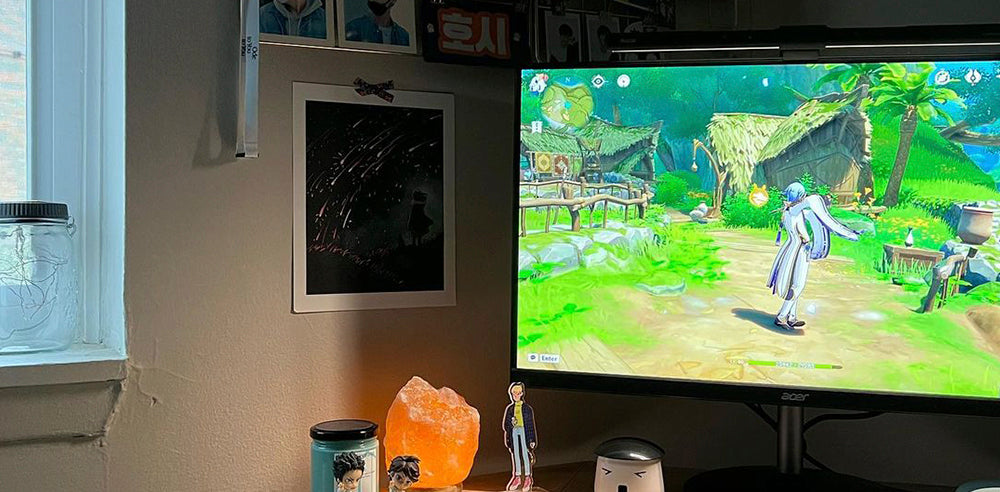
Leave a comment
This site is protected by hCaptcha and the hCaptcha Privacy Policy and Terms of Service apply.