
The Ultimate Guide to Eye-Friendly Monitor Light Bars
In today’s digital age, we spend hours every day staring at screens. Whether you’re working late, streaming, or studying, the light from your monitor can contribute to eye strain. Adding a monitor light bar to your setup can significantly improve eye comfort and enhance productivity. Here’s everything you need to know about choosing, installing, and using a monitor light bar for the ultimate eye-care experience.
1. Who Should Use a Monitor Light Bar?
Monitor light bars are invaluable for people who spend prolonged hours in front of their screens. Here are some of the roles that can benefit the most from using them:
Programmers: Coding often involves reading long lines of text, making continuous screen time unavoidable. A monitor light bar can provide the right lighting to minimize eye strain and enhance focus.
Imagine: A programmer, spending countless hours debugging code in a dimly lit room. Over time, their eyes become fatigued and sore. A monitor light bar could help reduce this strain by providing focused lighting that’s gentle on the eyes, allowing them to work longer without discomfort.

Designers: Graphic designers need lighting that doesn’t affect screen colors or create glare. The gentle illumination from a monitor light bar can improve their viewing experience and aid color accuracy.
Imagine:A graphic designer, struggled with color accuracy using a standard desk lamp, leading to frequent revisions and client miscommunications. After switching to the Quntis Monitor Light Bar, known for its superior color rendering capabilities, she experienced a significant improvement. The high color rendering index (CRI) allowed her to see colors accurately, reducing eye strain and enhancing her confidence when presenting designs. The adjustable brightness and color temperature further optimized her workspace, ultimately improving her efficiency and client satisfaction.
Video Editors: Consistent and balanced lighting is crucial for tasks like video editing. A monitor light bar provides uniform lighting, avoiding color distortion and allowing for precise adjustments.
2. Top Monitor Light Bar Brands and Products
With various monitor light bars available on the market, choosing one that meets your specific needs can be a challenge. Here are a few brands that stand out for their eye-care features:
BenQ ScreenBar: Known for adjustable brightness and color temperature settings, BenQ's ScreenBar offers glare-free illumination that’s easy on the eyes. It even has an ambient light sensor that adjusts automatically to provide optimal lighting conditions.
Quntis Monitor Light Bar is an excellent addition to any workspace. Designed specifically to reduce eye strain, it uses an asymmetrical lighting design that illuminates your desk without reflecting on the screen. With customizable brightness and color temperature settings, you can adjust the light to suit different environments, whether you’re working during the day or at night. Additionally, its compact, space-saving design clips easily to the top of your monitor, keeping your desk clutter-free.
Xiaomi Mi Computer Monitor Light Bar: Featuring a high color rendering index (CRI) and adjustable angles, this option allows you to direct light exactly where you need it. Its affordability makes it a popular choice.
3. How to Install a Monitor Light Bar for Optimal Lighting
Proper installation is key to getting the most out of your monitor light bar. Here are some steps to follow:
Step one
Attach the Light Bar: Most models, like the Quntis and BenQ ScreenBar, clip directly to the top of your monitor. Ensure it sits evenly to distribute light uniformly.
Step two
Adjust the Angle: Angle the light to focus on your workspace without creating glare on your screen. Most light bars offer some level of tilt adjustment.
Step three
Set the Brightness and Color Temperature: Adjust these settings according to the ambient lighting in your room. Warmer tones are generally better for nighttime use, while cooler tones are ideal for daylight hours.
Step four
With a correctly installed monitor light bar, you can reduce shadows and glare, creating a more comfortable environment for your eyes.
4. Advantages of LED Technology in Monitor Light Bars- Why you should choose Quntis Monitor Light Bar
LED technology is widely used in monitor light bars due to its energy efficiency and durability. Here are some of the key benefits of LED monitor light bars:
Energy Efficiency: LED lights consume less power than traditional lighting, reducing electricity costs over time.
Long Lifespan: LEDs can last tens of thousands of hours, meaning you won’t need to replace your light bar frequently.
Low Blue Light Emission: Many LED light bars are designed to reduce blue light exposure, which can contribute to eye strain and disrupt sleep. The Quntis Monitor Light Bar, for instance, is specifically designed to minimize blue light, helping protect your eyes and improve your work environment.

These benefits make LED-based monitor light bars a sustainable, health-conscious choice for those looking to enhance their workspace.
5. Combining Monitor and Desk Lights for a Healthier Workspace
Using a monitor light bar together with a desk lamp can help create an eye-friendly lighting setup. Here’s how to make the most of this combination:
Layer the Lighting: Use your monitor light bar to focus on your screen, and position your desk lamp to illuminate documents or other items on your workspace.
Avoid Overlapping Shadows: Place your desk lamp on the opposite side of your monitor light bar to reduce shadows and balance lighting across your desk.
Match Color Temperatures: Align the color temperatures of both lights to avoid visual discomfort. Warmer lights are often more comfortable for evening use, while cooler lights work well during the day.
Conclusion
A monitor light bar is an invaluable tool for anyone who spends significant time in front of a computer screen. By choosing a high-quality monitor light bar, such as the Quntis, and setting up a healthy lighting environment, you can significantly reduce eye strain, protect your vision, and boost productivity. With customizable features, easy installation, and LED technology, the Quntis Monitor Light Bar is designed to enhance your workspace and make screen time more comfortable and enjoyable.








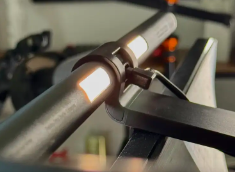
Leave a comment
This site is protected by hCaptcha and the hCaptcha Privacy Policy and Terms of Service apply.