
This monitor light bar is the brilliant thing I didn't know my desk needed
I love good lighting. Not only does it make things easier to see but it also can set a mood and give your space some much-needed ambiance.
I'd not ever considered a monitor light bar because I didn't even know they were a thing. So, when a PR firm reached out to me to review the Quntis Monitor Light Bar Pro+, I thought, "It's a light for my desk. What harm could it do?"
Little did I know that light would actually make a big difference.
The Quntis Monitor Light Bar Pro+
This light bar can easily illuminate your monitor and desk without taking up precious space.
It's not that the monitor itself needs extra illumination, as it does fine on its own. But the added light that spills over the monitor and onto my desk is a game changer for me. Even with my massive LED panel mounted to the ceiling of my office, my desk has always suffered from shadows and dark spots. With this bar light, those shadows are gone. I can see my turntable, my keyboard, and everything else in my workspace so much better.
This well-designed, inexpensive light bar has made such a difference that I can't imagine not having it. In fact, it's the first light I turn on in my office. Even better, once the sun is shining, I can opt to leave the main office light off and still not have any trouble working at my desk.
The specs
The specs for the Quntis Monitor Light Bar Pro+ look a little something like this.
- Smart remote allows you to turn the light off/on and even control the light temperature (from 3000K to 6500K).
- Fits flat and curved monitors with a thickness ranging from 0.12 inches to 2.36 inches with a 45-degree adjustable rotation angle for perfect coverage.
- Built-in ambient light sensor can be enabled from the remote.
- Two-hour auto-off timer reminds you to step away from your desk to rest your eyes.
- Powered via USB.
- Max illuminance is approximately 1200 lux.
- Anti-blue light certification.
- Dimensions - 20.08 x 0.79 x 0.79 inches
- Consistent, flicker-free light.
- Includes light, remote, two AA batteries for the remote, and adapters for thinner monitors.
My experience
Setting up the Quntis monitor light was an absolute no-brainer. To connect the remote, you simply insert the batteries, press the top button, and turn the ring either clockwise or counterclockwise. Once connected, you can then use the remote in the following ways:
- Turn the dial counterclockwise to lower the K-value of the light (make it warmer).
- Turn the dial clockwise to raise the K-value of the light (make it cooler).
- Click the top button once to turn the light on or off.
- Long-press the button to set the auto-timer.
- Click the top button twice to enable the ambient sensor.

I tend to have the light pointed straight down to spill more illumination over the desk. Even in this position, it does add a bit of light to the monitor as well. The light it offers is perfect for my situation and I have no need for additional lighting on my desk.
Zonet buying advice
One thing I will say: At certain times of the day -- when the sun is shining brightest through one of my office windows -- the light bar isn't necessary. However, for every other time of the day, I've come to depend on this little light. It doesn't take up any room on my already crowded desk, it illuminates the monitor and my desk to perfection, and the remote makes it incredibly easy to use.
If you find your desk is too dark and you don't want to clutter the space up with a traditional desk lamp, then the Quntis Monitor Light Bar Pro+ might be just the solution you've been looking for.







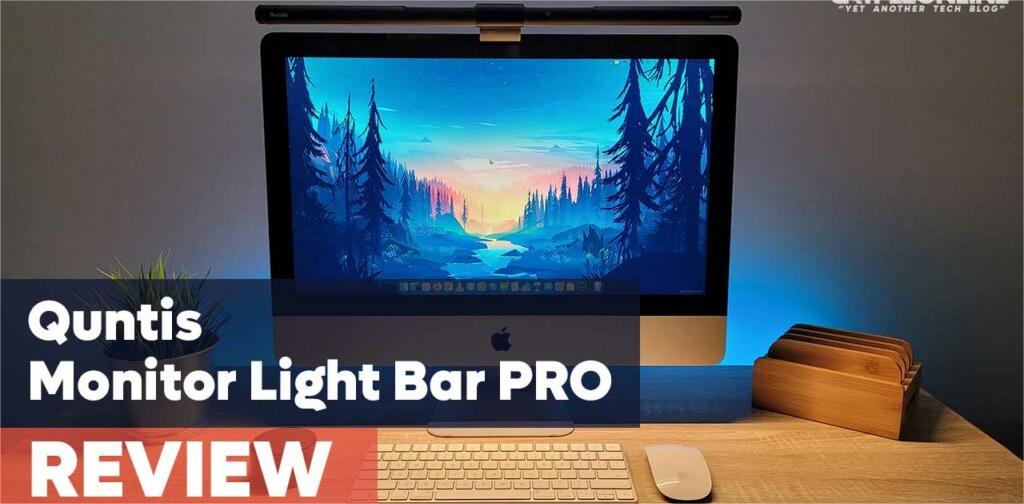

Leave a comment
This site is protected by hCaptcha and the hCaptcha Privacy Policy and Terms of Service apply.